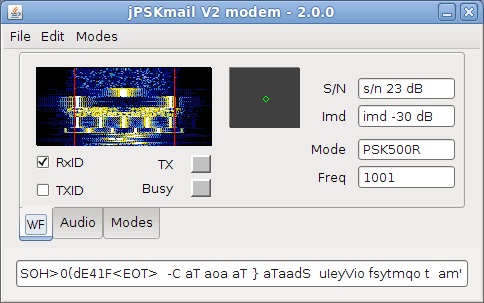PSKmail - V2modem alpha testing
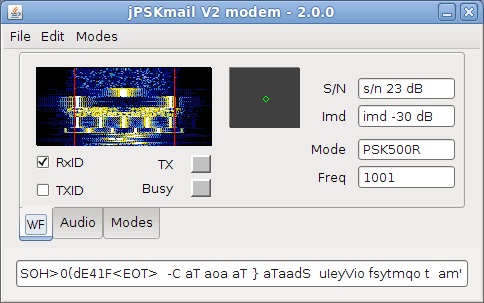
The V2 modem is an alternative for the fldigi modem. It is now ready
for alpha testing
on air.
The following package contains the server
(pskmail_server-2.0.20.tar.gz) and the
modem. The modem will automatically be installed with the server.
Please read the README,txt file before stating !!
Download (pskmail_server-2.0.20):
http://www.pskmail.org/downloads/pslmail_server-2.0.20.tar.gz
The version is
2.1.1.
Preparation:
Make sure you have java 7. You can do this by opening a
terminal and doing
'java -version'. You should get something like:
java version "1.7.0_15"
OpenJDK Runtime Environment
(IcedTea7 2.3.7) (7u15-2.3.7-0ubuntu1~12.10.1)
OpenJDK Client VM (build 23.7-b01,
mixed mode, sharing
You should also install the RXTX
library, which is used for hardware PTT.
Ubuntu users can do this via synaptic, or doing 'sudo apt-get install librxtx-java'.
It also helps when you run 'pavucontrol', which is the mixer
application for
pulseaudio. Keep it running while
the modem is on... You can use it to set the mixer
channel (soundcard) to used, and also to set the coarse audio levels
for
audio in and audio out.
Starting the modem:
Start the modem with 'java -jar
V2Modem.jar' before
starting the server...
After the modem has started, set the parameters like the mixers for
in and out, and
the volume controls of the modem. Use VOX where possible, soft PTT and rig control
are done in the server.
Starting the
server:
I have been testing with pskmail_server-2.0.20, which normally
starts fldigi,
and we don't want to do that. In this case we have to start the
server separately, with
'/usr/local/share/pskmail_server/rflinkserver.pl'
after the modem is running.
Soft PTT (via hamlib) is switched on by setting $PTTCOMMAND = 1; in
the
~/.pskmail/pskmailrc.pl config file, which is read on startup.
Reporting bugs:
Please report bugs or problems to the mailing list at freelists.org